 |
Getting the best quality

Taking a high quality photo
is the first step in making your prayer card, magnet or display unforgettable. Here are some tips for getting a great picture. More…
 Digital Image Requirements Digital Image Requirements
Now that you've got the photo you want to use, how do you send it? How do you know that what you're sending will work? More…
 Design Ideas Design Ideas
If you'd like to see some current design samples, you can view our sample gallery. Keep in mind, every product we do is custom designed for you. We can use one of the samples you see as a guide for making your card, or you can simply tell us to use certain elements in your card. It's all about what you want. More… |
Helpful Links
|
|
 |
Sending a Digital Image

Once you've taken your digital photo you'll want to send it in its original state. In other words, we'd like to work the picture as it comes off your camera. Editing the photo yourself will often make it difficult for us to get the best quality image from your picture. If you wish to edit the photo, then make a copy of the file and edit the copy. That way, if need be, we can always go back to the original. Sending both the original and your edited version along is the best idea.
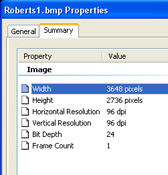 How big should my photo be? How big should my photo be?
If you're referring the KB or MB of the file size, that can really vary quite a bit. A good rule of thumb is that if it's smaller than 500 KB, it's likely too small. A more accurate way to judge the file size is to look at the number of pixels. A 3.5x5" photo at 300 dpi is going to be 1500x1050 pixels in size. If your original photo is smaller than that, you won't be getting the best quality possible. To see the pixel count, right click on the file icon and look at the properties. You may need to click on the summary tab and advanced button, but it will let you see the number of pixels in your image. Still not sure if your photo will work? Feel free to send it via email to us and ask us to check it out. We'll get back to you quickly with our recommendations.
File Format
Most cameras will take the photo as a JPG file. Sending that file as-is works just fine. If you wish to re-name it (which helps us) just right click on the file icon and use the rename function. This avoids the problems that opening a file and using the "save as" function can create. If you have any questions or need help, please feel free to call us!
1-800-347-2848 |
|

